Mstick4 Release Notes
Firmware v1.9.4
1. Web Browser Access to Mstick (BrowserView [Beta])
- A new BrowserView (Beta) feature has been introduced, representing a significant upgrade from the existing [Mirror to Phone] function in the Mgears Go app.
- You can now access and control Mstick on a larger screen directly from any device with a web browser, including PCs and smartphones, without installing an additional app.
- Supported on Tesla vehicle browsers.
- BMW users who previously experienced limitations with the [Mirror to Phone] feature can now use Mstick via a web browser.
- For vehicles other than BMW, you can continue to view the Mstick screen using the [Mirror to Phone] feature in the Mgears Go app.

How to Use Mstick BrowserView
[Using Mstick4 on a PC Browser]
1) Use the Mgears Go smartphone app to connect Mstick4 to the same network as your PC.
2) Open a web browser on your PC and visit find.mgears.link. Select your Mstick4 device to display the Mstick4 screen.
※ Please connect Mstick4 to a standard USB power source.
※ If Mstick4 is connected to a vehicle, it will not appear on find.mgears.link.
[Using Mstick4 on a Tesla Vehicle via the Internet Browser]
1) Insert a SIM card into Mstick4 and turn on the Mstick4 hotspot. Check the hotspot name and password.
2) Connect the Tesla vehicle to the Mstick4 hotspot.
3) Open the Tesla browser and visit view.mgears.link to display the Mstick4 screen.
※ If data sharing is not disabled, several gigabytes of mobile data may be consumed in a short period of time.
※ For stable operation of Mstick4, we recommend using a USIM. When using a smartphone hotspot, some features of Mstick4 may be limited or performance may be degraded.
※ Vehicles with Tesla HW versions lower than 4.0 may not operate properly.
※ This feature may be limited or changed without prior notice due to manufacturer policies or software updates.
[Viewing the Mstick4 Screen on a Smartphone in BMW Vehicles]
1) Insert a SIM card into Mstick4 and turn on the Mstick4 hotspot. Check the hotspot name and password.
2) Connect your smartphone to the Mstick4 hotspot.
3)
Open a browser on your smartphone and visit
view.mgears.link to display the Mstick4 screen.
When you touch the screen, the Quick Menu (☰) appears at the top
- Settings: BrowserView display and audio settings
- Full Screen: Launch in full-screen mode
- Upload: File transfer to Mstick
2. Auto-Start Hotspot on Boot
- A new setting has been added to automatically start the Mstick hotspot during boot.
- Hotspot name, password, and advanced settings can be configured by selecting “Go to Wi-Fi Hotspot Settings.”
[How to Enable]
- Mgears Settings > Boot > Auto-start Hotspot on Boot: ON
3. Hide Status Bar Option Added
- You can now hide the status bar (clock, notification icons, etc.) to enjoy a wider and cleaner display while using apps.
- This option can be used together with Hide Navigation Bar.
[How to Enable]
- Mgears Settings > Navigation Bar > Hide Navigation Bar: ON
- Then enable Hide Status Bar
4. Bluetooth Headset Audio Support
- Mstick audio can now be played through Bluetooth headsets, speakers, or karaoke microphones.
- A new setting allows switching between Bluetooth audio profiles (Sink / Source).
- When set to Source mode, the Bluetooth Audio app cannot be used.
[How to Configure Bluetooth Headset Playback]
- Set Source Mode
o Mgears Settings > Device Settings > Vehicle Connection Role > Bluetooth Audio Profile
o Select Source Mode
o Turn Output Audio to Vehicle Speakers OFF
- Pair Bluetooth Device
o Android Settings > Connected Devices > Pair New Device
o Connect your desired Bluetooth headset or speaker
5. Supported Vehicles Added
- Vehicles equipped with Volkswagen MIB 2.5 AVN
6. Other Improvements and Fixes
-
The default value for “Optimize 16:9 Video in
Split Screen” has been changed to OFF
This default is applied after a factory reset.
- Improved an intermittent screen freeze issue occurring during multi-touch operations on certain vehicles, including Chevrolet Malibu and Volkswagen ID.4
Firmware v1.8.2
1.
Official
release of the “Cluster Display” app
- The “Cluster Display” app
with extensive customization features is now officially released.
[New features]
- “Cluster Screen Expansion”: expand the content shown on the cluster to full
screen.


- “Screen Size” setting: when expanded, adjust the screen size to match the OEM
cluster UI.
- “Cluster Screen Scale” setting: adjust the UI scale of apps displayed on the
cluster.
- “Mini Controller Button Settings”: choose which buttons appear on the Mini
Controller.
※ For the official build
and full feature details, see the [Mgears Store].
2.
New
“Mstick Clock” app released

- A dedicated Mstick clock
that stays visible even during full-screen video playback.
- Rich options let you tailor the clock to your preferences.
- For a clean look with no duplicate clocks, use it with “Hide system clock.”
(Mgears Settings > Display > turn ON “Hide system clock”)
- Download “Mstick Clock” from the [Mgears Store] in the app drawer.
3.
Optimized
split-screen ratio on wide displays
- For 7:3 split on wide
displays, the 7-ratio area is now optimized for 16:9 video.
- You can now watch edge-to-edge, full-screen video even in
video-plus-navigation splits.
※ On extra-wide displays
(e.g., certain BMW models), the effective ratio may adjust to approximately 6:4.

4.
New
setting: “Apps to output via the Navigation Guidance audio channel”
- When using “Separate
navigation prompts,” you can designate certain navigation apps (e.g., Atlan)
that aren’t auto-classified as navigation to output through the navigation
guidance audio channel.
※ We recommend selecting
navigation apps only.
[How to set]
Mgears Settings > Sound & Mic > turn ON “Separate navigation prompts”
> select apps to output on the navigation channel.
5.
Other
fixes and improvements
◆ Fixed an issue where
a gap remained in the navigation bar area when splitting OTT app screens.
◆ “Screen/Audio Sync Adjustment”: increased the maximum
adjustment range to +30.
◆ Moved audio-related items from “Advanced settings” to
the “Sound & Mic” category:
> Navigation
Guidance Volume Control
> Keep Media Volume During Navigation
Firmware v1.7.1
1.
The user interface has been improved to be cleaner and more
practical.

◆
Smoother screen corner rounding
Rounded corners inspired by Android Auto's “CoolWalk” style have been applied
to create a more modern and refined appearance.
◆
Auto-hide navigation bar in split-screen mode
The navigation bar is now hidden in split-screen mode, providing a wider and
more open screen.
When you tap the divider in split-screen mode, the
navigation bar will appear temporarily.
◆
Added option to hide status bar clock
The status bar clock can now be hidden for a more immersive viewing experience.
[How to enable ‘Hide System Clock’]
Mgears Settings > Display > Enable ‘Hide System
Clock’
2.
The beta version of the new 'Cluster Display' app has been
released.
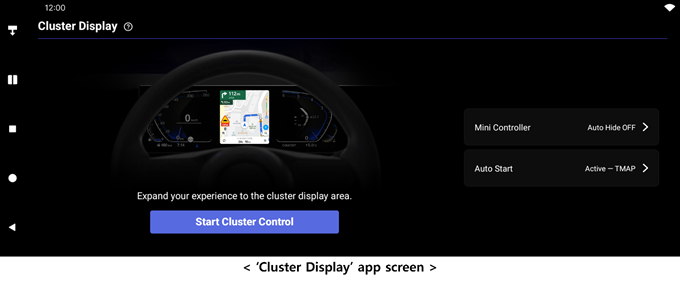
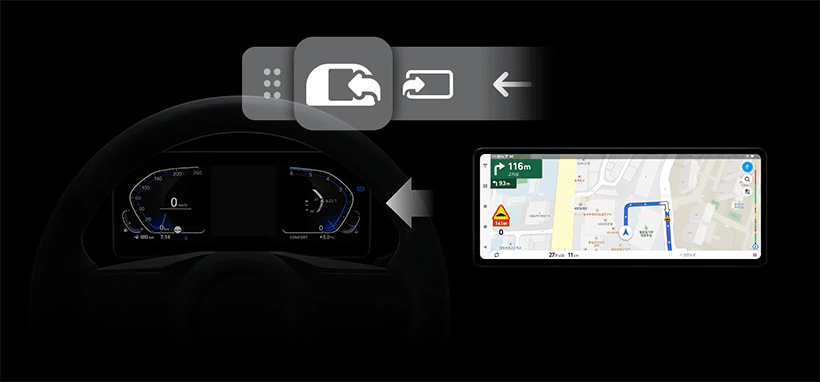
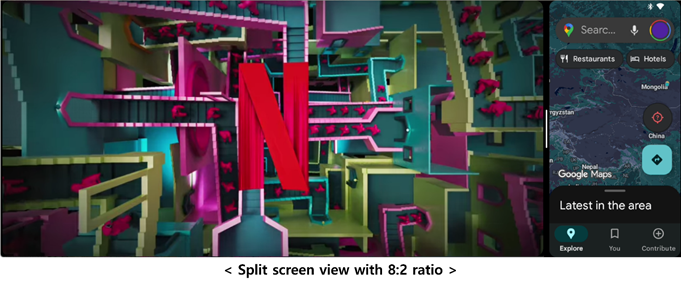
- The beta
version of the ‘Cluster Display’ app, which allows you to extend the
screen to the instrument cluster, has been released.
- When this feature is enabled, a Mini Controller will appear on the Mstick4
screen. Tapping the “Send” button will display the currently running app on the
cluster screen.
- If the Mstick4 is in split-screen mode, the focused app will be moved to the
cluster, and the remaining app will be shown in full screen on Mstick4.
- The ‘Cluster Display’ app can be downloaded from the Mgears Store in
the app drawer.
※ This app
is only available on vehicles that support displaying navigation apps on the
instrument cluster (e.g. BMW with ID 8.5 or higher, Hyundai/Kia ccIC) when
connected via Android Auto.
※ On supported vehicles, the button [Start Cluster Control] will appear when launching
the app. On unsupported vehicles, [Unsupported Vehicle] will be displayed.
3.
8:2
split-screen ratio is now supported
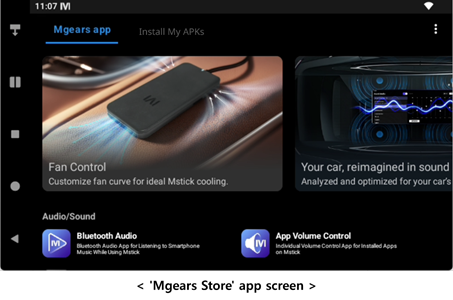
- In addition to the existing
3:7, 5:5, and 7:3 ratios, split-screen now supports up to 2:8 and 8:2 ratios.
- As extremely narrow screen areas may make touch interaction difficult, and to
maintain familiarity for existing users, this feature is provided as an
optional setting.
※ The ‘Split Screen Maker’ app will support 2:8 and 8:2 ratios in a future
update via the Mgears Store.
[How to enable ‘Extended Split Screen Ratio’]
Mgears Settings > Display > Enable ‘Extended Split Screen Ratios’
4.
Connection
issue resolved
Fixed an issue where Mstick
occasionally failed to connect in the previous firmware (v1.6.1).
5.
Other Fixes and Improvements
◆ Added a ‘Wi-Fi
scan throttling’ menu to the system settings.
(Settings > System > Developer Settings > “Wi-Fi scan
throttling”)
◆ In the U.S., the default cellular network mode is set to LTE only.
Firmware v1.6.1
1.
‘Mgears Store’ has been released
- The
‘Mgears Store’ has been newly added, allowing you to browse and install both
Mgears-exclusive apps and app installation files in one place.
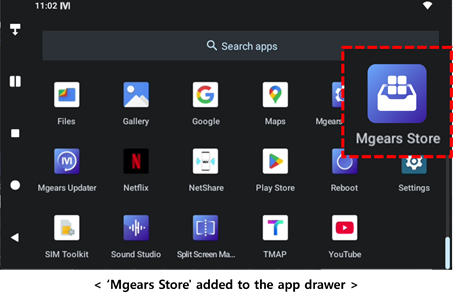
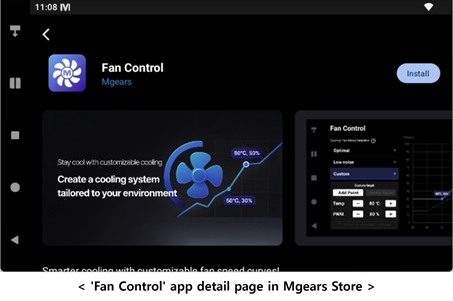
- Key Features
◆ Mgears
Apps: Manage pre-installed apps and explore new
apps released by Mgears.
◆ Install My APKs: View
only the installation files (APK, XAPK, APKM) you’ve saved and install them all
at once.
- You can find the ‘Mgears Store’ in the app drawer.
2.
‘Fan
Control’ app is now available in the Mgears Store
- The ‘Fan Control’ app,
which allows you to directly control the Mstick’s cooling fan, is now available
in the Mgears Store.
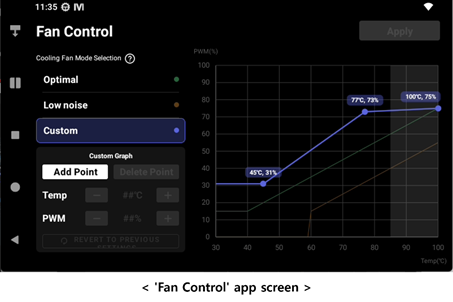
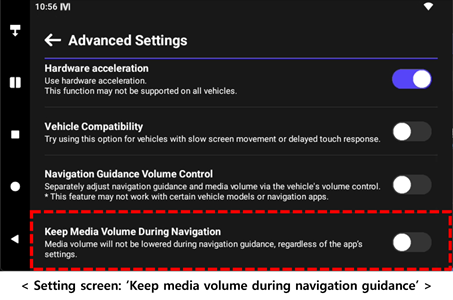
- You can manually set fan speed graphs based on temperature changes.
- The app is linked to the ‘Cooling Fan Mode’ in Mgears Settings, so you can
check and apply predefined fan curves.
- You can install the ‘Fan Control’ app from the Mgears Store.
3.
New
option added to keep media volume during navigation guidance.
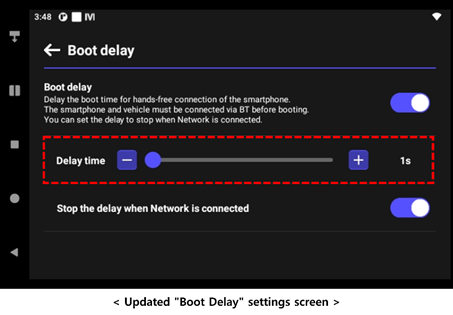
- While using navigation
apps, the media volume will no longer automatically lower during voice
guidance.
※ This applies to all
navigation apps, regardless of any similar setting provided by the app (e.g.,
TMAP).
[How to enable]
Mgears Settings > Advanced Settings > Enable ‘Keep Media Volume During Navigation’
4.
Fixed icon display issue with some launcher apps.
- Resolved
an issue where icons were displayed abnormally when using third-party launchers
(e.g., Nova Launcher, Total Launcher).
5.
"Boot
Delay" setting has been improved.
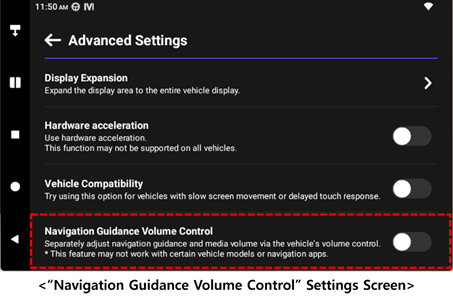
- A slider UI has been added to allow more flexible
adjustment of boot delay time, expanding the adjustment range from a minimum of
1 second to a maximum of 15 minutes.
[How to set "Boot Delay"]
Mgears settings > Boot > Select "ON" for Boot Delay and
configure the delay time and Stop the delay when Network is connected option.
6.
Vehicle
compatibility has been improved.
- The
connection compatibility for Ford Sync4-equipped vehicles has been improved.
7.
Other Fixes and Improvements
◆ You can
now select ‘Bluetooth Audio’ in the ‘App Volume Control’ app.
◆ Resolved an issue where Waze’s initial guidance was missing when the ‘Navigation
Guidance Volume Control’ setting was active.
◆ Added a Private DNS setting that allows you to manually configure a custom
DNS server.
◆ Improved the settings to allow LTE to be set as the default network.
(Settings > Network & Internet > Mobile network >
Advanced > Preferred network type > Select 'LTE')
◆ Fixed an audio output issue when connected to the SONY XAV-AX5x00 AVN system.
Firmware v1.4.4
1.
"Navigation
Guidance Volume Control" feature has been added.
- You can now adjust the
navigation and media volume separately using the vehicle's volume knob.
Example: When using both a navigation and media app simultaneously, if only the
media sound is playing, adjusting the volume knob will only change the media
volume.
* This feature may not work on some vehicle models or navigation apps.
[How to enable "Navigation Guidance Volume Control"]
Mgears Settings → Advanced Settings → Turn ON "Navigation Guidance
Volume Control"
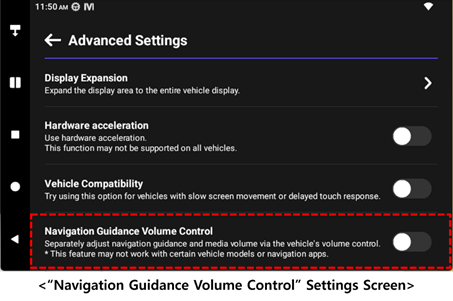
2.
Other
Fixes and Improvements
- Adjusted the temperature
management policy to prevent CPU performance degradation (throttling) caused by
sudden temperature spikes.
- Fixed an issue where the [Bluetooth Audio] app could not be used when
"Disable Smartphone Connection" was enabled.
- Improved an error that occurred when using the "Split-screen"
button in the navigation bar.
Firmware v1.3.1
1. Connection stability has been improved.
2.
Features
have been improved, and new features have been added.
- Improved the app list UI
displayed during screen splitting.
- Added the 'Disable Vehicle Hands-Free Connection' feature.
- Added the 'Vehicle Compatibility' feature.
3. Minor Bug Fixes
Firmware v1.2.1
1. Connection stability has been improved.
Firmware v1.1.0
1. Fixed issues related to TMAP execution.
2. Resolved an error preventing the configuration of the startup app.
3.
Temporary
Solution for Booting Issues
Do not activate both
"Startup App" and "Boot Delay" settings simultaneously.
Firmware v1.0.0
Mstick4 release version
UBRIDGE CO., LTD. ALL RIGHTS RESERVED.